Connect Items to the menu
This page shows users how to efficiently build and customize their brand’s menu by adding new food or beverage items
To learn how to add a menu item to an existing menu, please follow the steps below:
- Create your Menu Item. Learn how to create a menu item here.
- Select Menus section from the Menu Management category on the left side of the dashboard.
- Find the Menu you wish to add the menu item to by either typing the menu name in the search bar.

- Find the desired menu and click on the View Menu icon on the right side.
- You will now see the Menu Information dashboard.
- Navigate to the "Products" tab to access all available categories.
- Locate the category where you want to add or edit a menu item.
- Click the Expand button next to the category name to view the full list of menu items within that category.
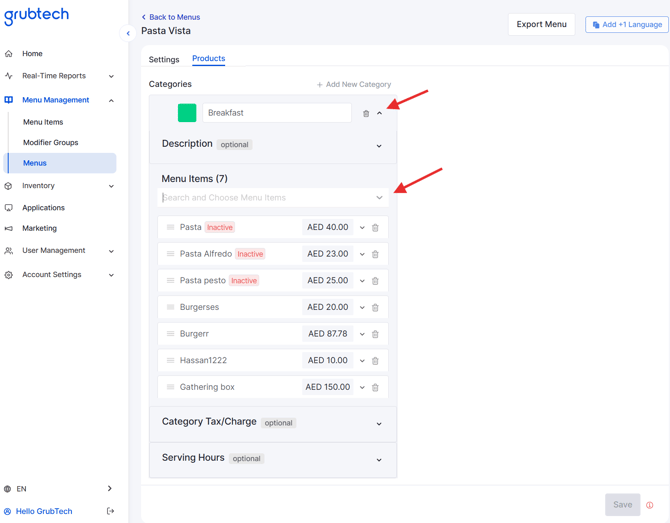
- By using menu item's section in the category, select the menu item you wish to add from the drop-down menu or type the item name, and item tag.
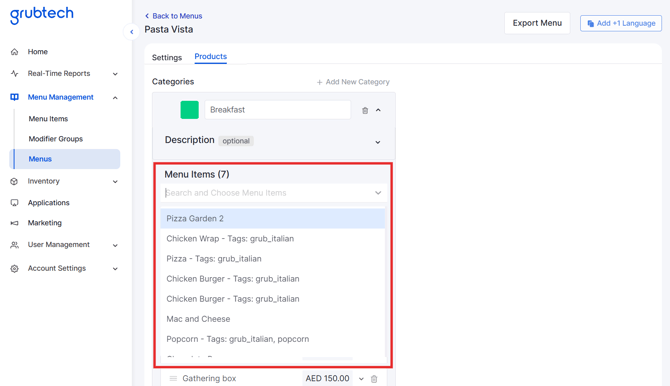
- Add the Price of the Menu item. If the price was not set on the item edit page,
click Here to learn more.

- Once all edits are completed, click the Okay button on the category card.
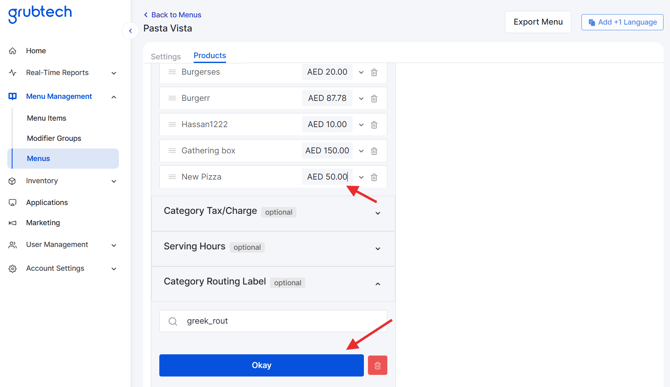
- Click the Save button on the bottom right of the screen to save the changes.
You have successfully added a Menu item to a menu.
Next Article:
