Add promotions to your order
If you have active promotions or discounts running for your restaurant and you wish to add them to your orders, please follow the steps below:
- Once you have added your menu items to the order, Click Check out once the customer is ready to pay
- On the payment dashboard, Click on the Promotions Button at the bottom right of the screen.
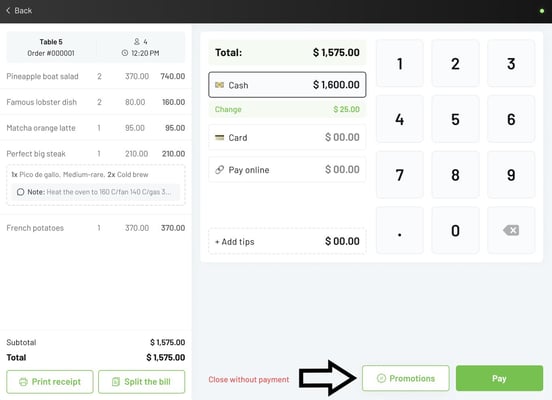
- Select the promotion you would like to apply
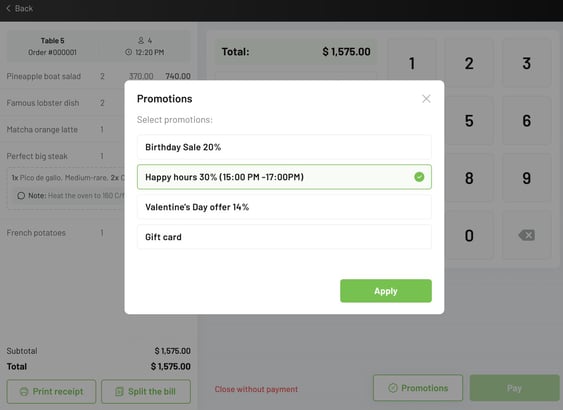
- Click Apply.
- The promotion will then be reflected in your order receipt.
You have successfully added promotions to your order.
