- Help Center
- PICKUP App
- Pick up orders & Check out
Pick up a completed order.
To pick up an order that is completed and ready for pick up, please follow the steps below:
- If your order is ready for pickup, scan the QR code on your receipt or enter the order number manually on the Pickup app.
- You will then be able to see your pickup instructions.
- If your order is still being prepared you will receive a confirmation message to wait a few minutes.
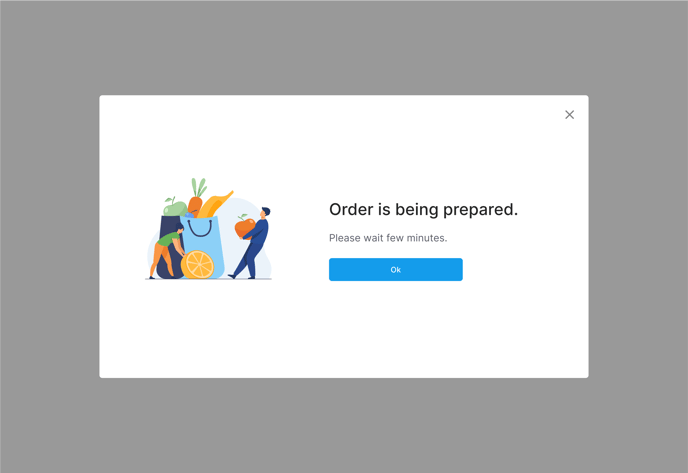
- If your order is prepared and ready for pick up you will scan the QR code on your receipt and you will receive instructions to proceed to the pick up window.
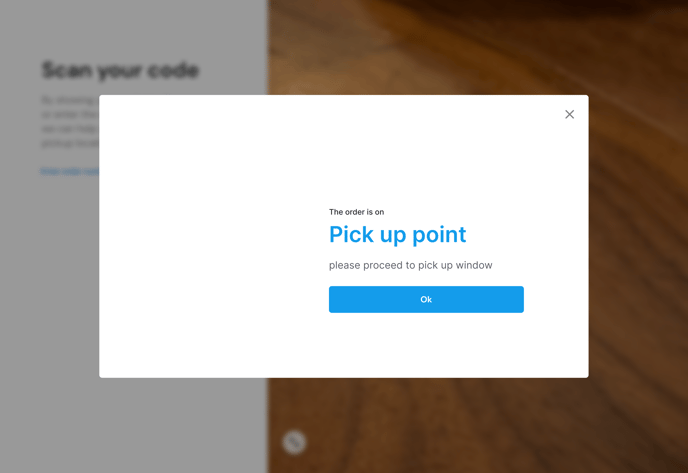
- You can then pick up your order from the pick up point.
