Edit Modifier Price within the Menu
This page guides users through updating the price of an existing modifier within a modifier group.
- Navigate to Menu Management, select subcategory Menu.
- Find the menu that your modifier is part of and click on the view icon.
- Find the category that your modifier is part of and click on dropdown menu.
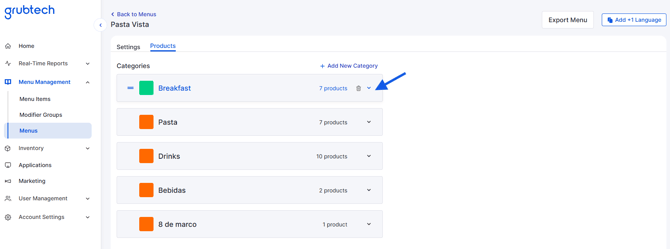
-
Select the menu item associated with the modifier and click on the dropdown menu.
- Modify the price of the modifier(s).
- Scroll to the end of the category and click Okay to save the category changes.
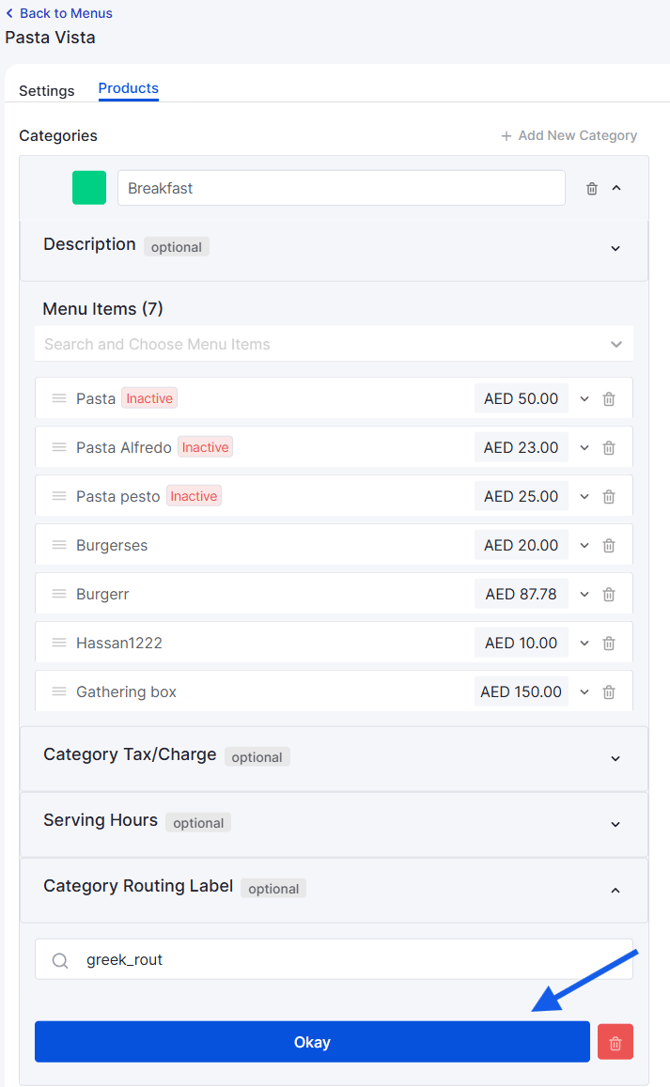
- Then click on the Save button on the bottom right side to return to the main menu page.

Great job! Your changes have been saved successfully.
Next Article:
