Set up the delivery settings for GrubDispatcher
In Dispatcher, it is essential to set up your delivery rules for your kitchen to ensure the system works smoothly and operates effectively.
To create a new delivery rule, follow these steps:
- Log in to your Grubcentre account Here
- Select Delivery Settings from the main menu.
- Click on New Delivery Setting to start creating a new rule.
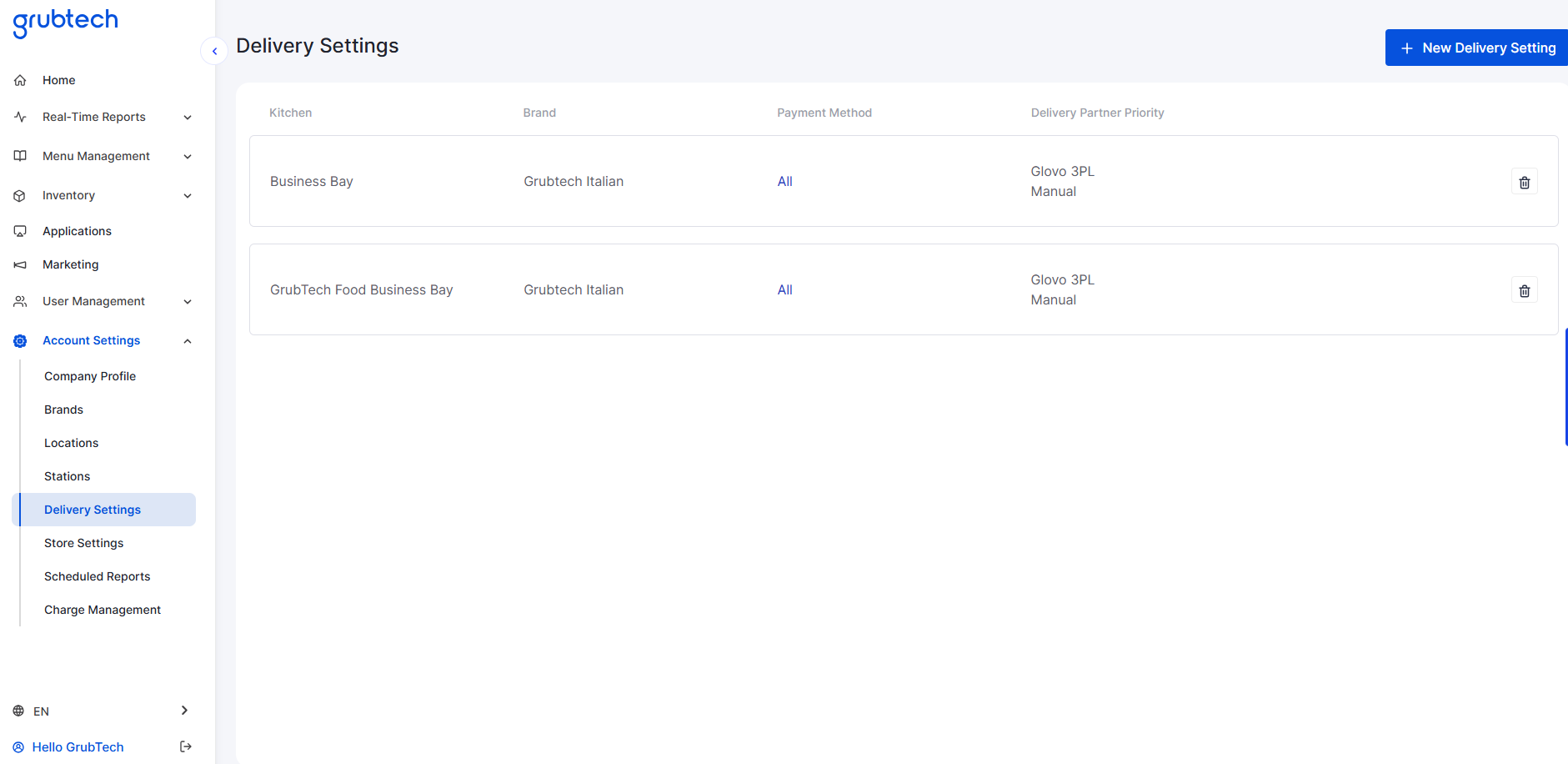
- Choose the kitchen, brand, and payment method for the rule.
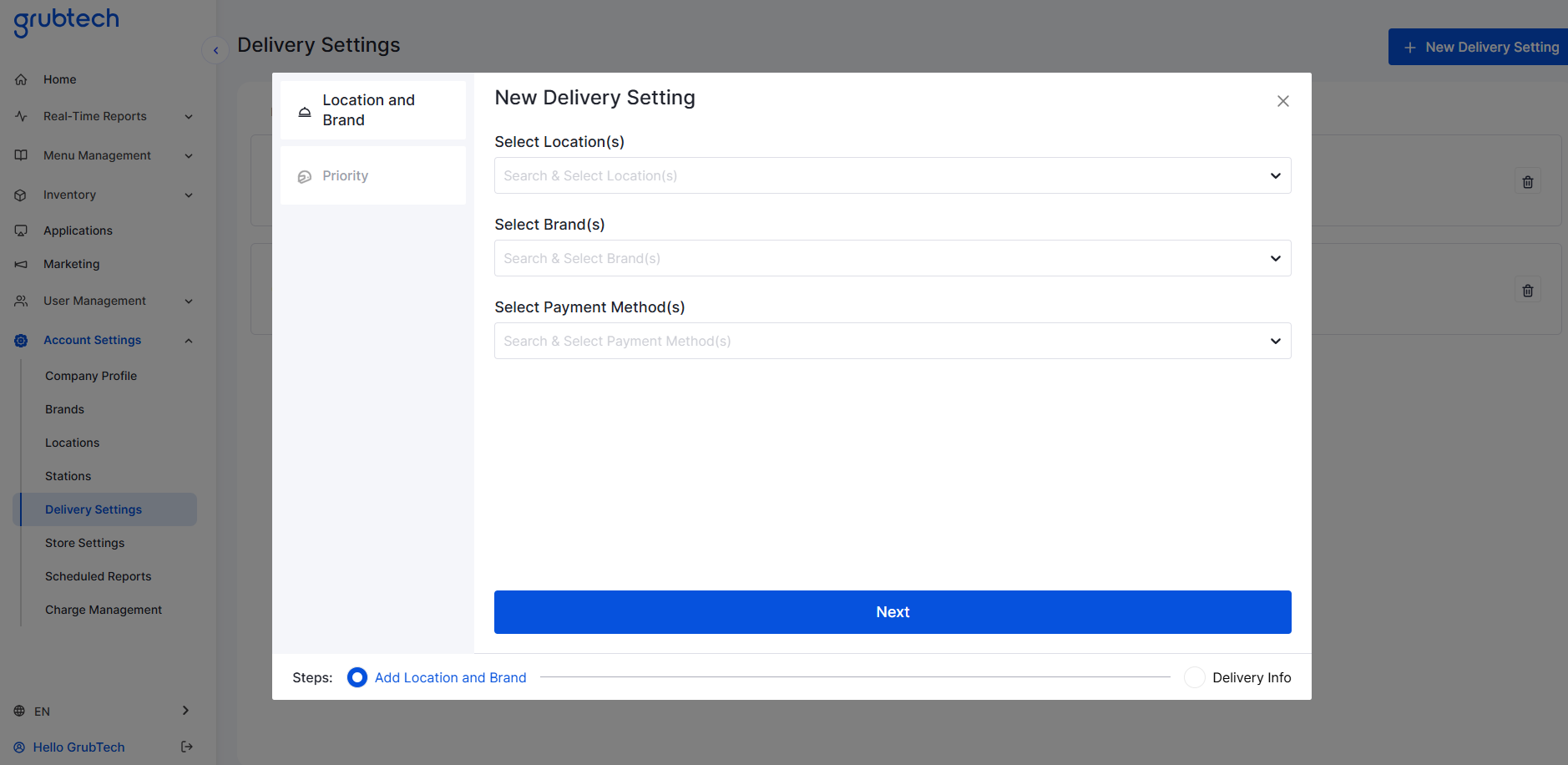
- Set the priority for delivery partners and choose timeout settings for each.
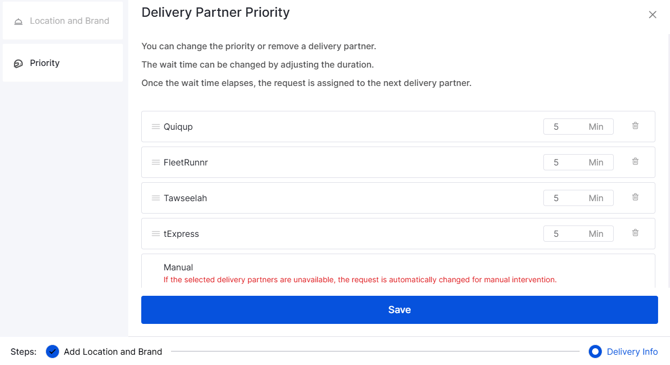
After saving, you can view all your created rules in the dashboard and smoothly run your dispatcher.
