Create a Routing Label in an Existing Station.
If you wish to create a new routing label in an existing station, please follow the steps below:
- Go to Account Settings in the left sidebar menu and select Stations.
- Search and select the station, and click on the view arrow.

-
Once the Station Information page opens, scroll down to locate the Routing section.
In the Routing field, users have two options:
- Manually enter the name of a new routing label and click on Create key.
-
Important guidelines for naming routing labels:
-
Routing names are case-sensitive and must be in lowercase.
-
Spaces are not allowed between words.
-
You may use underscores (
_) to separate words (e.g.,cold_station).
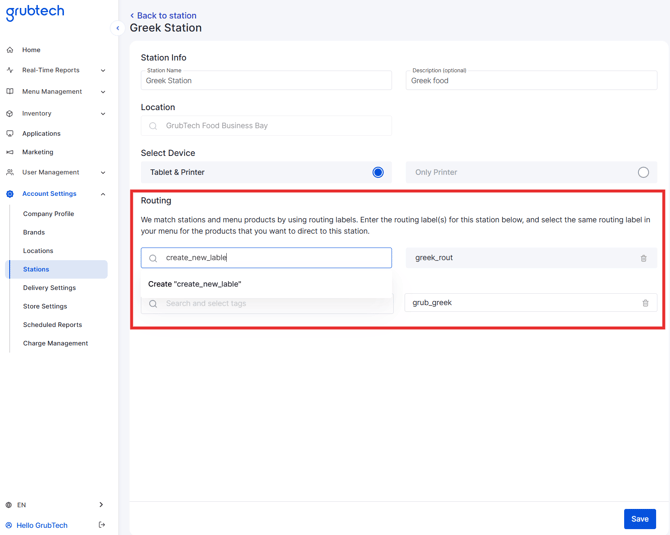
- Click Save.
You have successfully created a new routing label for an existing station.
Next Article:
