Delete a Modifier Group
This page guides users through the process of deleting an existing modifier group in GrubCenter. Modifier groups can be removed when they are no longer in use or need to be replaced.
To learn how to delete modifier group, follow these steps:
- Access the Menu Management section and select the subcategory Modifier Groups.
- Locate the Modifier Group you wish to delete.
- Click on the Delete button.
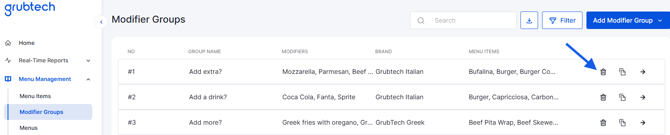
-
When the confirmation pop-up shows up, click Continue to go ahead with the action.
-
Choose Cancel if you decide not to proceed.

Note💡: When you delete a Modifier Group, it will no longer be linked to any menu items.
Next Article:
