Duplicate a Menu Item
If you'd like to duplicate a menu item and move it to another menu for a different brand, follow these steps:
- Click on the Menu Management tab and choose the subcategory ‘’Menu Items”.
-
Pick the menu item you'd like to duplicate.
- Click on the Copy button.
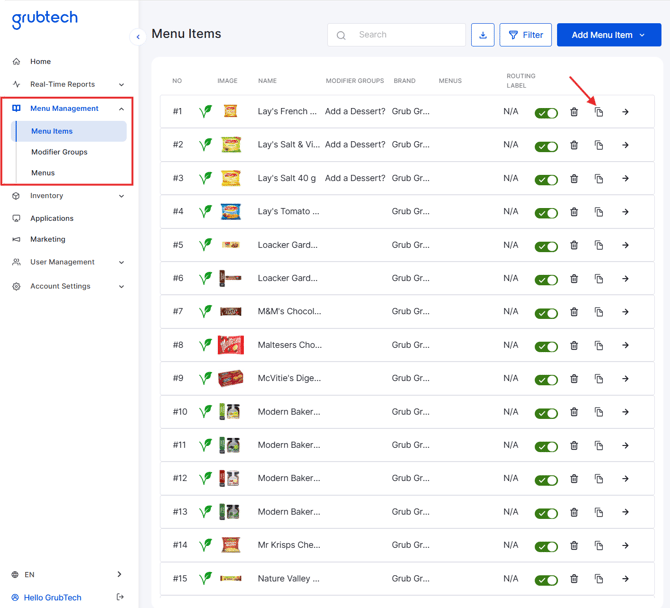
-
Type in the name for your new item.
- Choose the brand where you'd like to duplicate and copy the menu item.
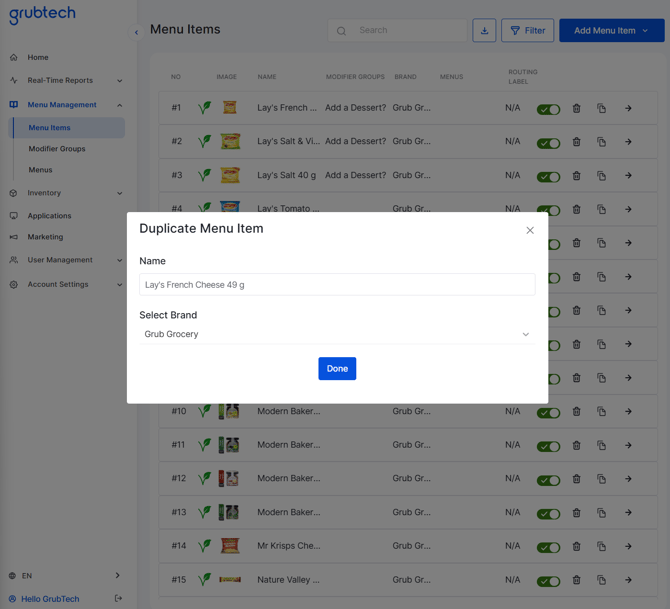
- Click Done.
You have successfully duplicated and copied a menu item to a different brand.
Next Article:
