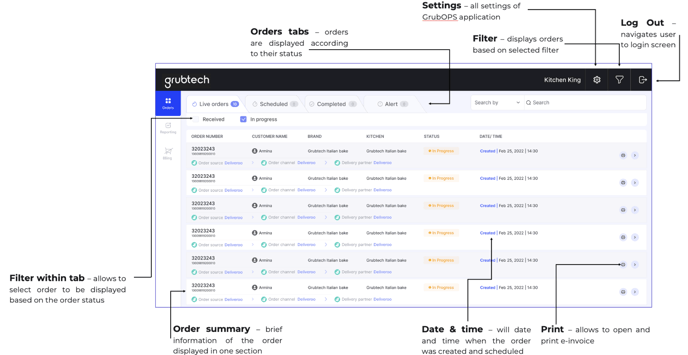GrubOPS Home Page - Orders
The Home Page of GrubOPS corresponds to Orders page and displays following:
- Header which consists of: Account name, Settings, Filter and Log Out
- Orders tabs - shows orders based on their status
-
- Live orders, to view orders that are currently in progress.
- Scheduled , to view orders that were scheduled by Food Aggregator.
- Completed, to view orders that have been completed successfully
- Alert, to view alerts from orders that have been put on hold or orders connected to a station that is facing a problem.
- Search - to search any order across all tabs and stations by order number.
- List of orders with order summary by clicking on which you may