How to update g'POS from GrubCenter.
You can now download the updated version of g'POS from Grubcenter if you do not have access to download manually. To learn how to do so, kindly follow the steps below:
- Log in to your Grubcenter account from here.
- You will then be directed to your home page on GrubCenter.
- Click on Applications from the side bar menu.
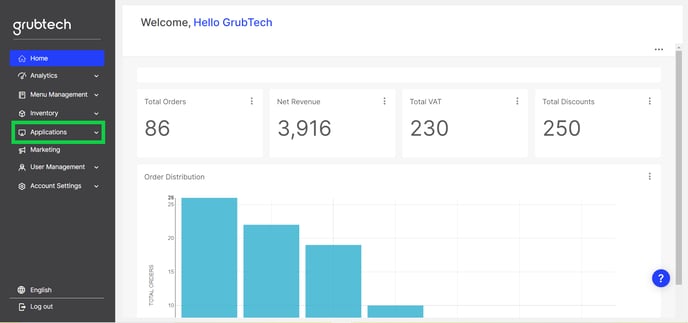
- Select grubPOS 2.0 from the dropdown menu.
- You will then be directed to the Grub-POS 2.0 Configurations page.
- Click on the Download App button on the top right of the screen.
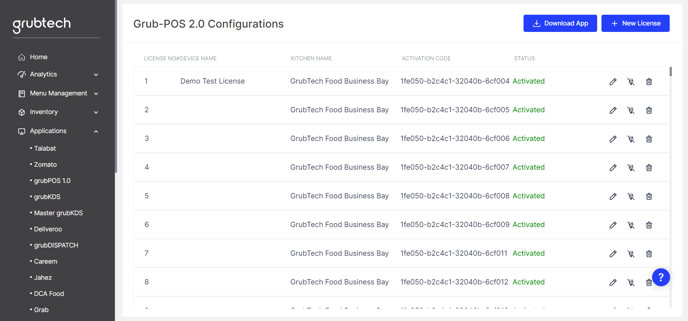
- You will then be able to see the latest versions of the application available for downloading.
- Click download the next to the latest version.
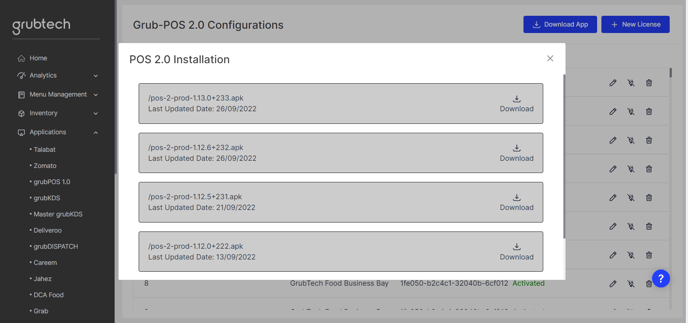
You have successfully downloaded the application onto your device.
