Create a Location in GrubCenter
Creating a new location in GrubCenter allows you to onboard additional stores, kitchens, or outlets under your brand. Each location can have its own settings, menus, users, and integrations.
A Location is where you prepare your food. users can have multiple brands operating from the same location.
Got a new brand? You can easily add it to a current location or set up a new spot if it's in an area you haven't covered yet.
To learn how to create a new brand, click Here.
If you wish to create a new Location in GrubCenter, follow these steps below:
- Navigate to Account Settings, select sub-category Locations.
- Click on the + New Location on the top right of the screen.

New pop-up screen will open where you need to fill in the new location Info: - Location Name. (Required)
- Description. (Optional)
- End of business Day: Set the end of day operation hours (Required)
- VAT %: of the country you operate in. (Required)
- Select the Brand:(The brand can be an existing brand or a new brand)
- Once you select the brand, choose the Mode of Serving (Pickup, Dine-in, Delivery).

- Click on "Next" button, the page will be directed to "Address" Section
Fill in the required information:
- Telephone Number.
- Email.
- Country.
- City.
- Address 1, Area.
- Delivery Distance (in KM).
- Latitude and Longitude.
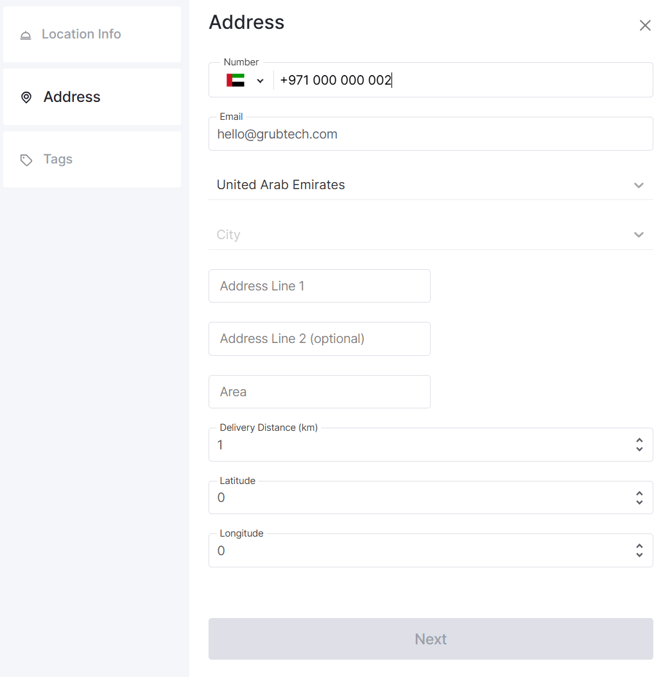
- Once all required details are filled in, click Next.
- An Optional step to add Tags to locations.
Great job! You've just set up a new Location.
Next Article:
