- Help Center
- GrubPOS
Add a modifier to your orders.
Modifiers can be linked to every menu item or to items of your choice. You can choose to limit your modifications to one or multiple menu items.
If you wish to add a modifier to your order, please follow the steps below:
- Choose the menu item from the category of choice the customer would like to add a modifier to
- Long press on the menu item till you see the additional information dashboard
- Once you can see the modifiers, choose the modifiers as per customers' choice
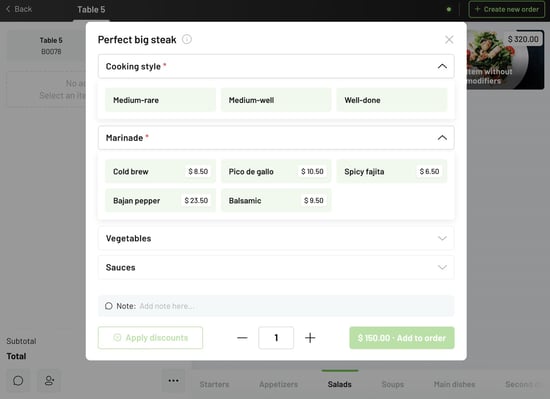
- If the customer has any additional requests, you can add it as a Note in the bottom bar.
- Click Add to order once the modifiers have been added.
You have successfully added your modifiers to the order.
