- Help Center
- GrubPOS
Apply a discount to your Menu Item
If you wish to add a discount to a specific menu item in your order please follow the steps below:
- Long press on the menu item before you add it to the order
- Click on the Apply Discount button on the bottom left once you see the additional information dashboard of the item
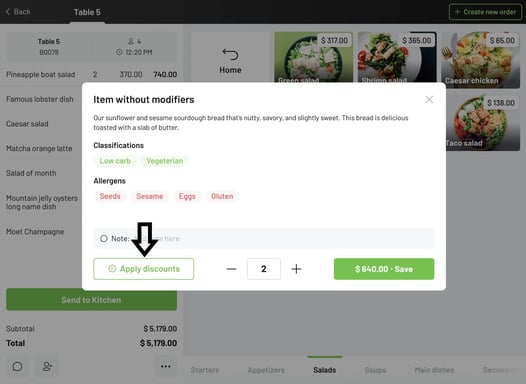
- Select the discount you would like to apply to the item.
- Click Apply.
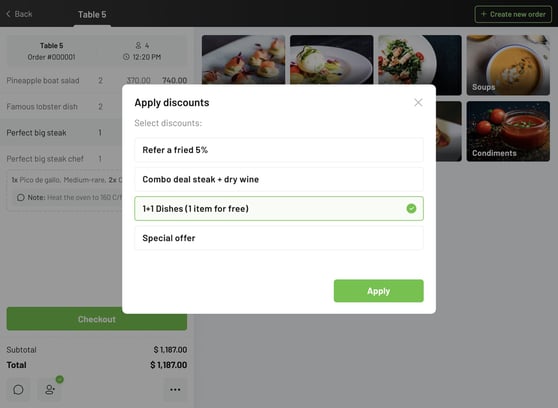
- The discount for that item only will be reflected on the receipt when you check out.
You have successfully applied a discount to your item.
