Edit a Menu Item
The Edit a Menu Item page in GrubCenter allows users to modify existing menu items quickly and efficiently.
To know more about edit/manage menu items, follow these steps:
- Click on the Menu Management tab on the left side bar and choose the subcategory "Menu Items".
- Find the Menu Item you would like to edit by using the Search Box or use the Filters.
- Select the View icon to open the menu Item

-
Make the necessary adjustments and, upon completion, click the Save button located at the bottom right corner.
- Item preparation time can be managed from the item page.
- Add Price: Select the pricing tab to configure the item price.
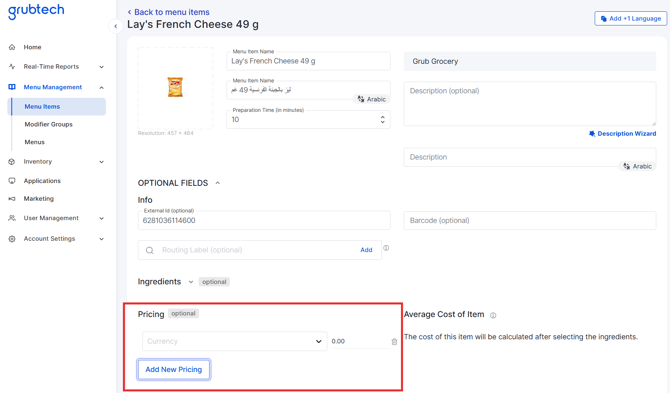
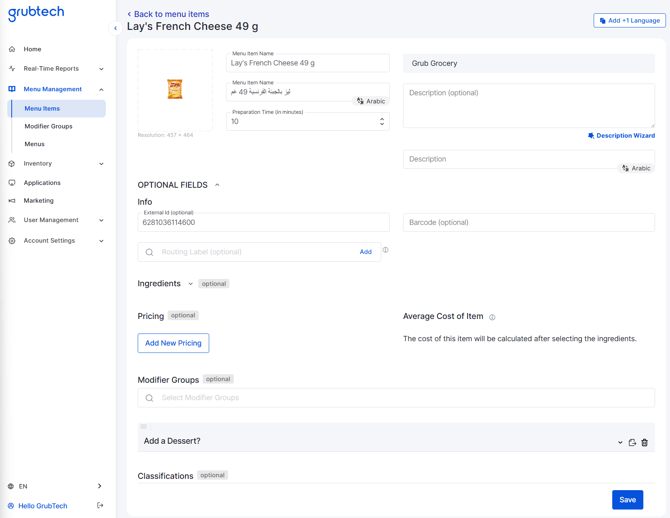
-
-
Great job! You've successfully updated the menu item.
-
Next Article:
