Edit coupon details.
To edit coupon details, kindly follow the steps below:
- Once you are on the pay later management dashboard, select the coupon you wish to edit
- Click on the Edit button next to the delete button on the far right of the screen.

- Make the required changes.
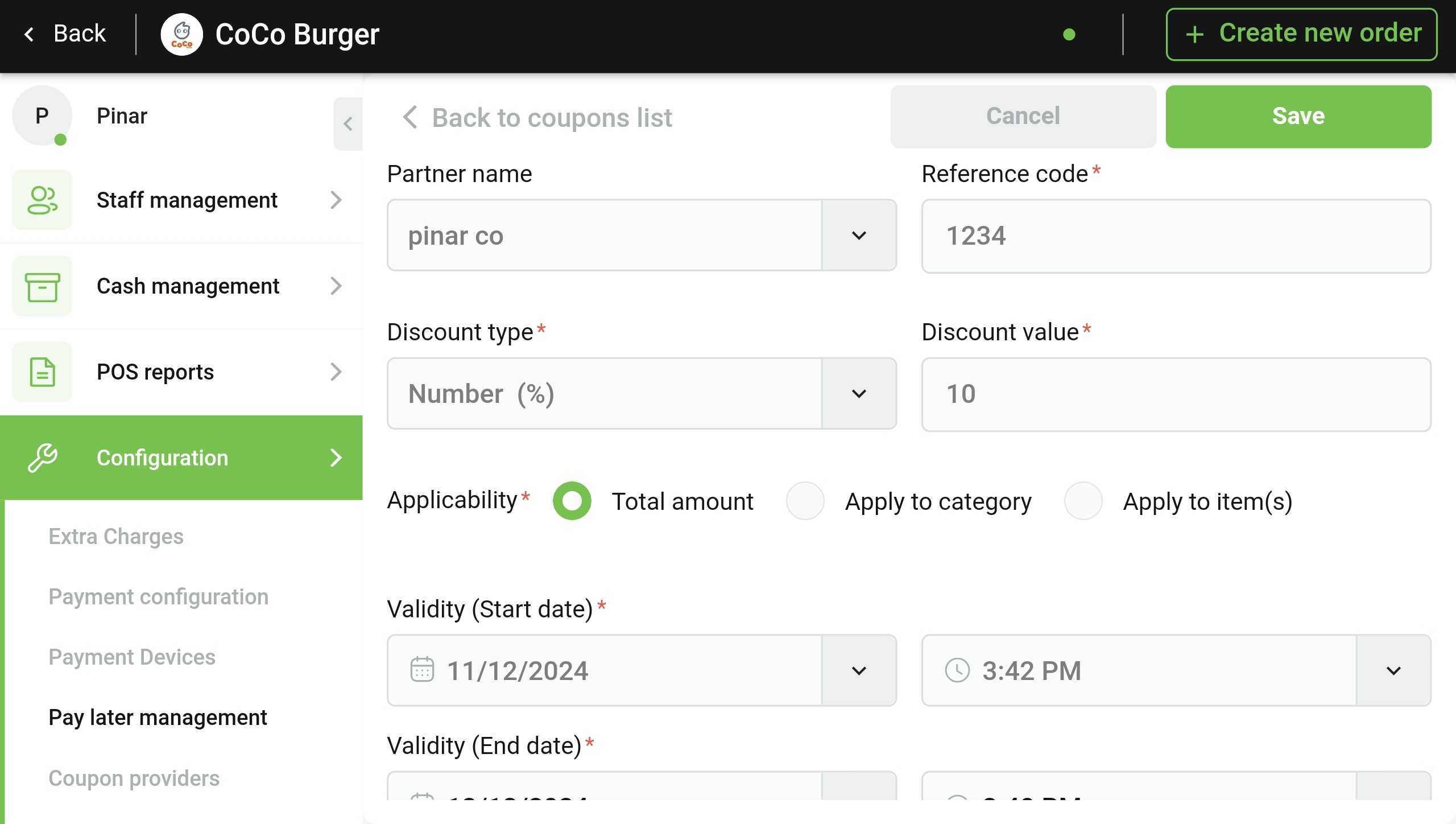
- Click Save.
Please note 💡: To avoid any database issues you cannot edit the Start date, title, coupon value and the applicability.
