- Help Center
- PICKUP App
Enable Camera Permissions on the PICKUP App.
Enabling camera permissions allows the Drivers and End-customers to scan their order details. Manual entry can be done if camera permission is not enabled, however, the homepage which enables both capabilities will reflect the choice to either enter order details manually or scan the order details.
To allow camera permissions, follow the step below:
- Log in to the Pickup App. Learn how to login here.
- The GrubTech camera permission model is displayed.
- Once you see the permission model, click OK.
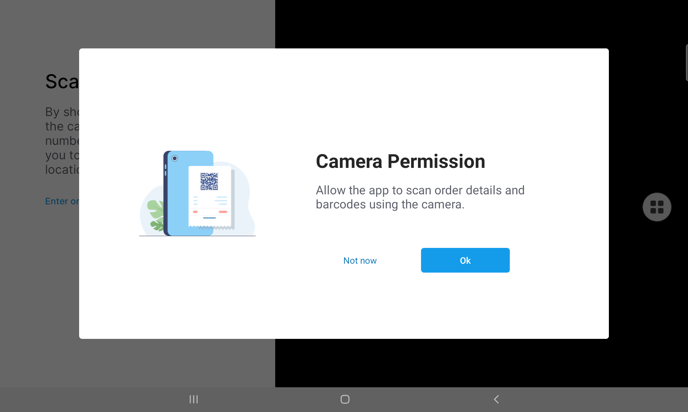
- The android camera permission message will then be displayed.
- Select While using the app.
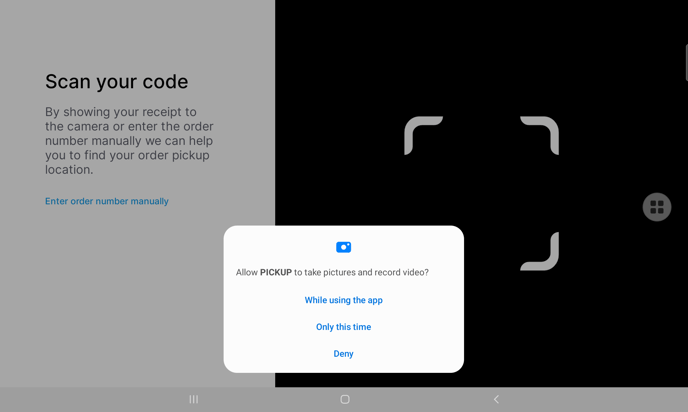
You have successfully enabled the camera permissions.
