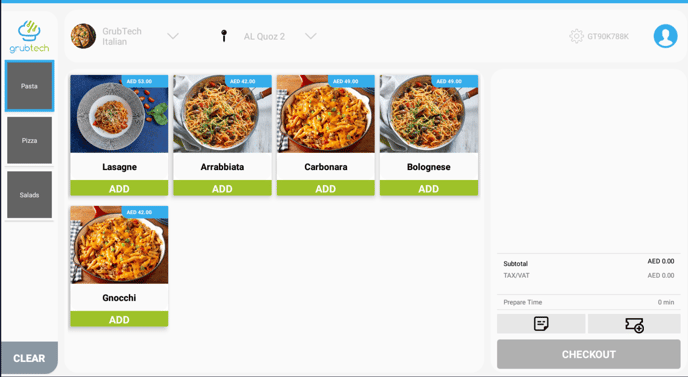- Help Center
- Call Center
- Call Center Module
Call Center Home Page Description
The call center interface (Tablet mode) consists of the top bar, left side bar and main screen:
Top Bar (from left to right)
- Brands dropdown menu
- Area dropdown menu
- Settings cogwheel icon
- POS number
- User Icon (Logout)
Left Side Bar (from top to bottom)
- Menu Categories of the chosen Brand