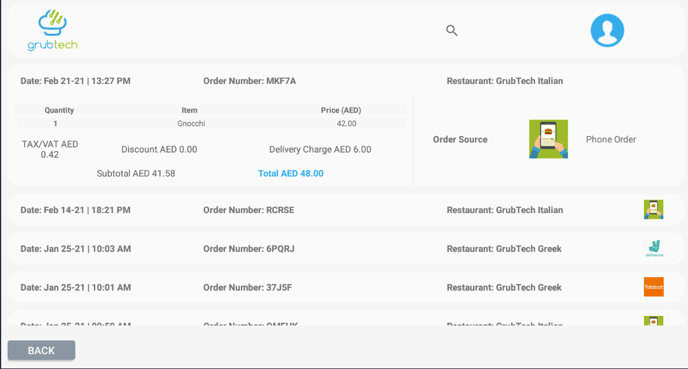- Help Center
- Call Center
- Call Center Module
How to view orders history
To view the orders history, click on the advanced setting cogwheel icon on the top bar.
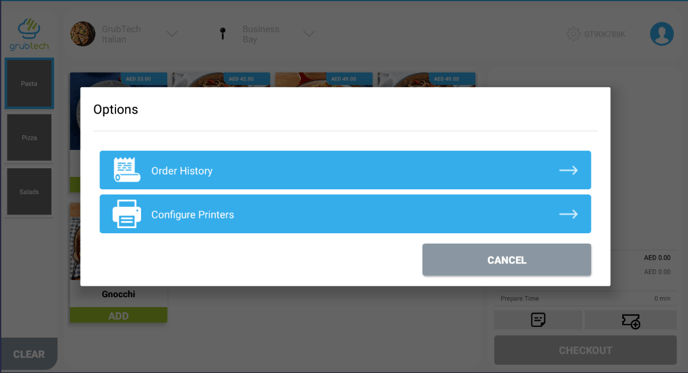
- Click on Order History to view orders that have been placed in the past. You can view orders based on the following information:
- Date & Time
- Order Number
- Restaurant name
- Order source
- Click on a specific order and it will expand giving you further details about the order, including items that have been ordered, price, VAT, etc.
Please use the search box to find a particular order.