Order and KOT Status in GrubKDS Master
Similar to a KDS Station, KOTs in KDS Master are color-coded based on forecasted vs expected remaining time for completion and order progress.
- Live tab:
- Green: orders that are expected to be completed within the forecasted time frame
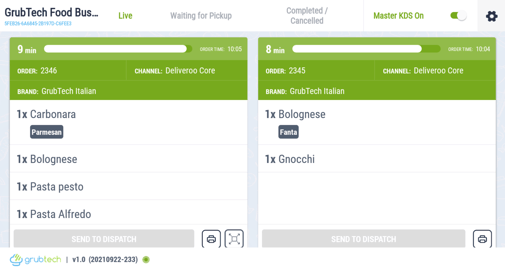
- Orange: orders that are at risk of not being completed within the forecasted time frame
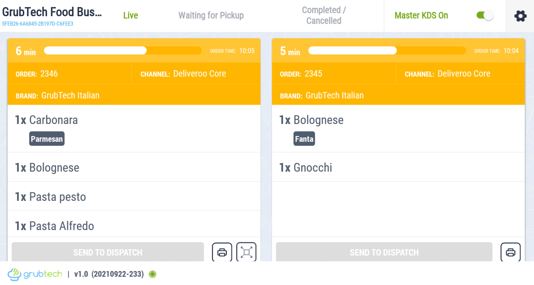
- Red: orders that are late and will not be completed within the forecasted time frame
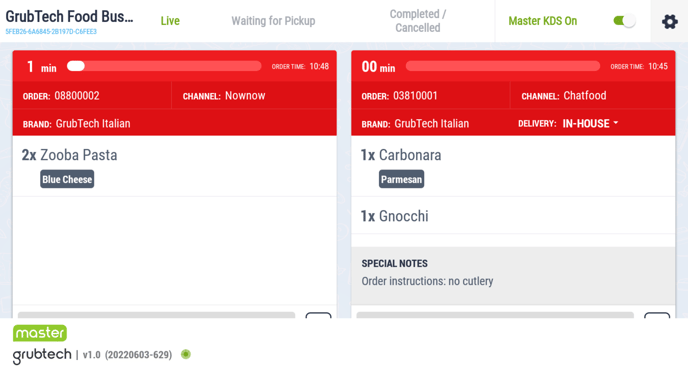
- Green: orders that are expected to be completed within the forecasted time frame
- Completed / Cancelled tab:
- Green: orders that have been successfully completed

- Red: orders that have been cancelled

- Green: orders that have been successfully completed
