Prepare an order for Delivery (Manually punch in an order)
To successfully punch in a delivery order please follow the steps below:
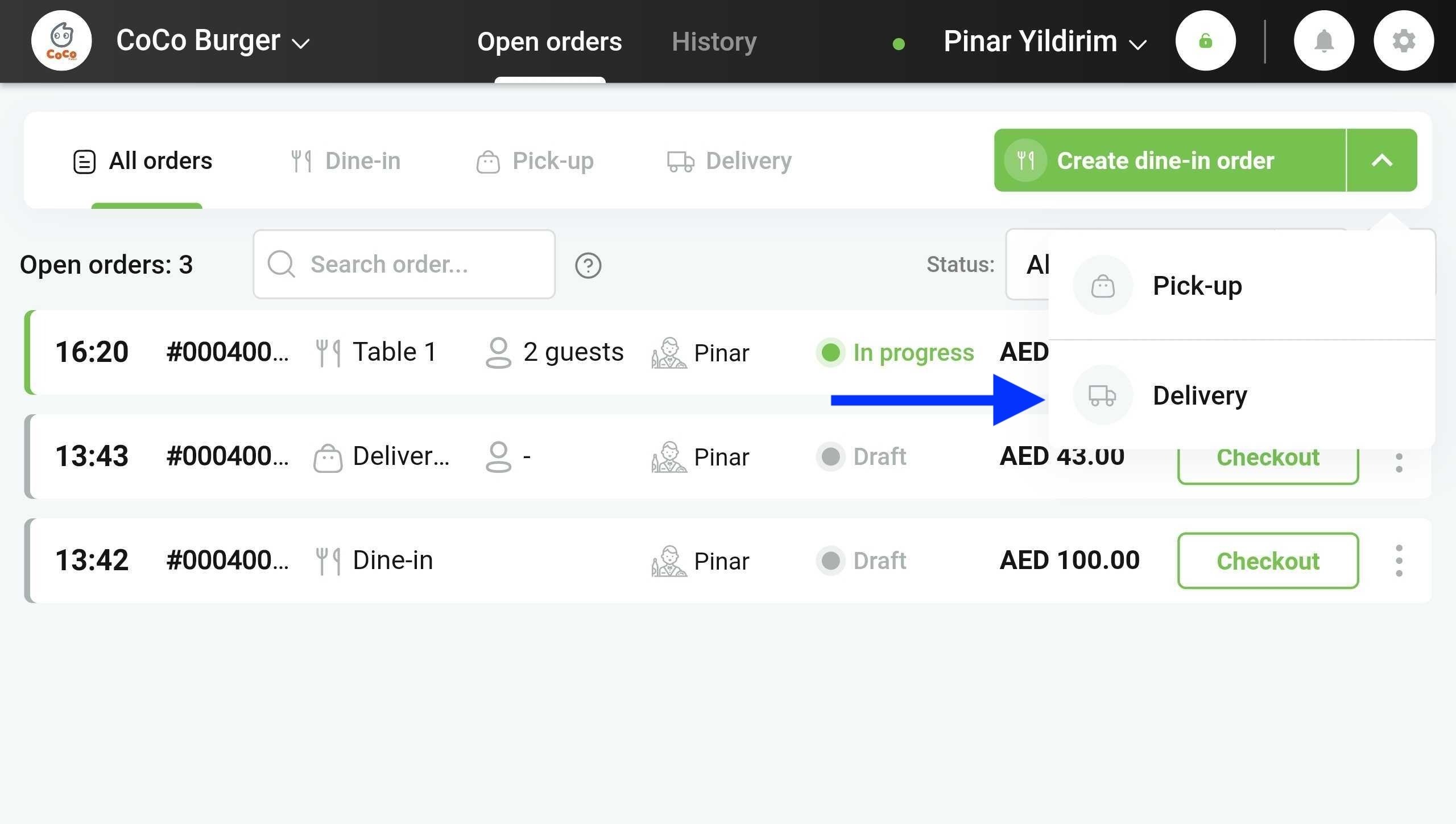
- Click on the ‘+ Create Order’ icon on the right on the homepage and select ‘Delivery’ from the drop-down menu.
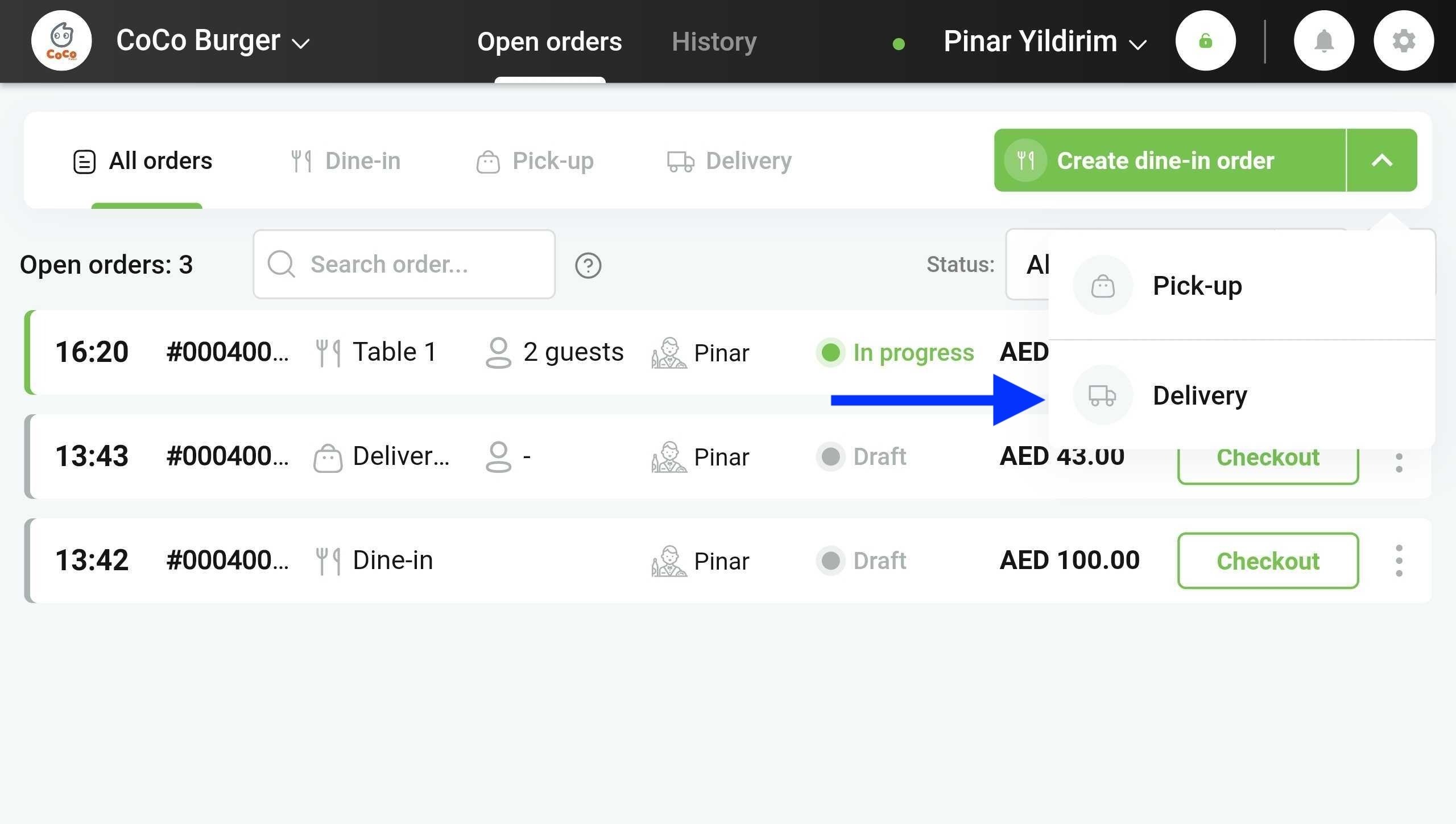
- You will then be asked to fill in the customer Information
- Fill in the information required:
- Phone Number
- Address
- Name
- Email (This step is optional)
- Nearest Landmark (This step is optional)
- Click Save
- Select the Channel you received the order from
- Click Create

Please Note 💡: You will only have to choose the channel and manually punch in the order for delivery orders if it is a phone order, or from an aggregator that is not integrated with our software. - You will then be able to see the menu dashboard
- Select the items from the menu as required
- Once you have completed adding your items, you will be able to view them from the basket on the left
- Click Checkout

- Once you click checkout, you will be directed to the payment dashboard
- Choose the payment method the customer would like to pay by.
- Print Receipt

Please note💡: If the customer has already paid online through an aggregator, select the pre-paid option.
You have successfully completed a delivery order.
