Put an order on hold
- If you face an issue and want to put an order on hold, simply click the Hold button in the Live tab.

- You will be prompted to select one of the three potential reasons:
- Missing Ingredient(s): Choose one or more ingredients that are missing from your kitchen, and are related to the order which has been put on hold.
- Kitchen Equipment Failure.
- Other: Fill in the reason.
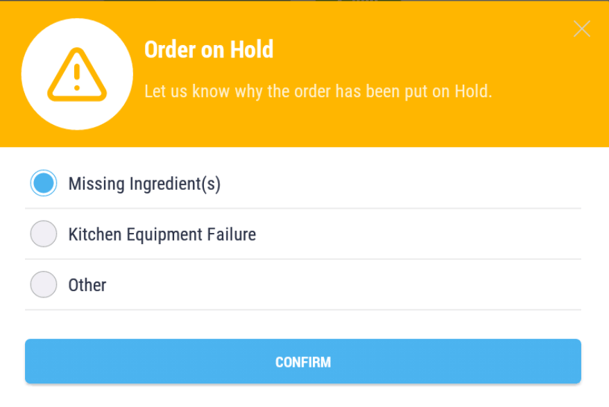
- Click Confirm.
- The KOT will move from the Live tab to the On Hold tab
