View an order in GrubKDS Master
At any point, you should be able to view the complete order and comments in Live tab.
Short Order
You can see the complete order and notes directly in the Order Card.

Long Order
If you wish to view an order that is long with extra notes:
- Click on the Show All button .
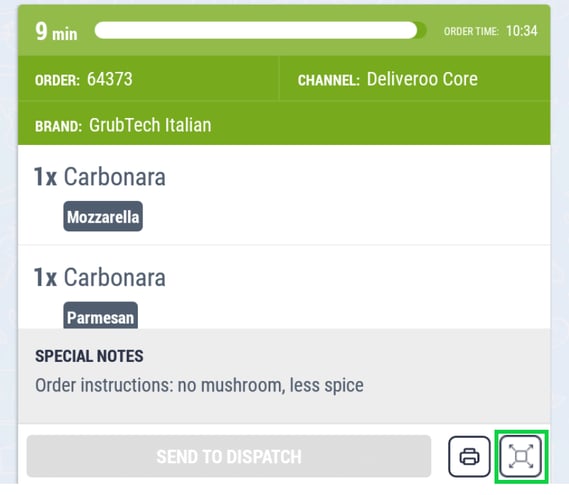
- a pop-up window will show the detailed order including all ordered items and special notes.

