- Help Center
- PICKUP App
Log in to the PICKUP Dashboard.
To log in to the PICKUP Dashboard, please follow the steps below:
- Launch the PICKUP App.
- Enter your e-mail address.
- Enter your password.
- Click on the Login button.
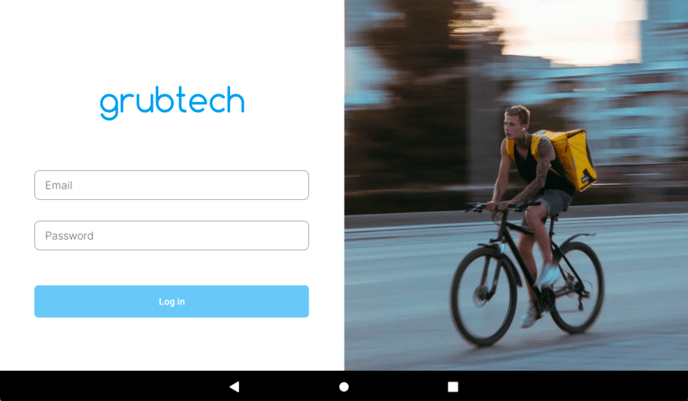
- You will then be directed to the PICKUP homepage.
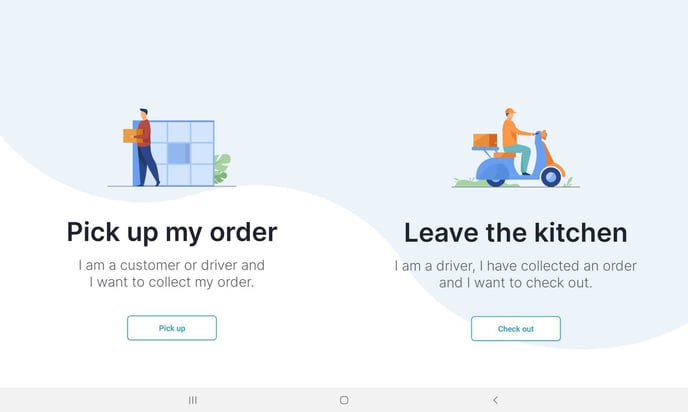
You have successfully logged in.
Please Note💡: Your pickup app e-mail address and password will be provided to you by your dedicated Customer Success Manager at GrubTech.
