Create a group.
When you create a dine-in order, you are asked to select a table for your guests and add the number of guests, however, before you do that you need to set up the the table group and number of tables for your seating plan. Tables can be added and segregated in separate groups - Indoor/Outdoor in order to accommodate your customers at the restaurant.
To create a group, please follow the steps below:
- Click on the Settings icon on the top right of the dashboard.
- You will then be directed to the Settings dashboard.
- Select Configuration from the side bar menu on the left.
- Select Table Settings from the drop down menu.
- You will then see the table settings dashboard.
- Click on Create Group on the top right corner of the screen.
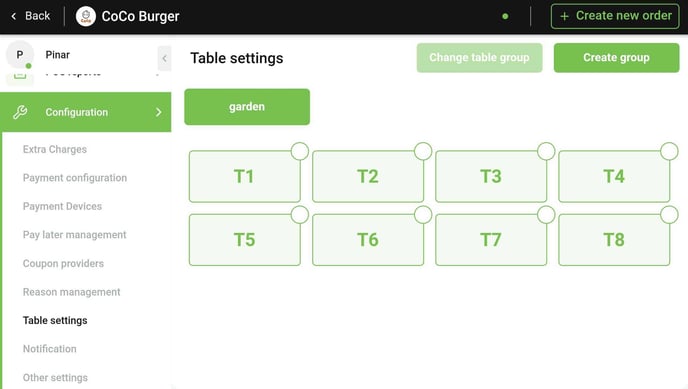
- Enter the Group Name. For eg. ''Indoor or Garden''.
- Enter number of tables.

- Click Save.
You have successfully created a table group for your restaurant.
