Void a closed order.
If you wish to void a closed order, please follow the steps below:
- On the history tab, find the closed order you wish to void.
- Once you find the closed order, click on the three dots next to the order.
- You can then select the option to void the order from the drop-down menu.
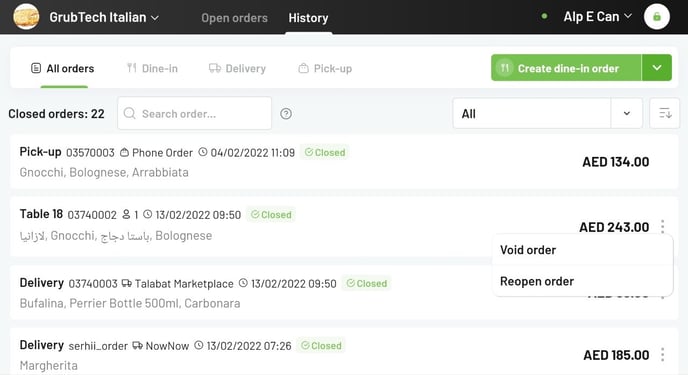
- Select the reason as to why the order is being voided.
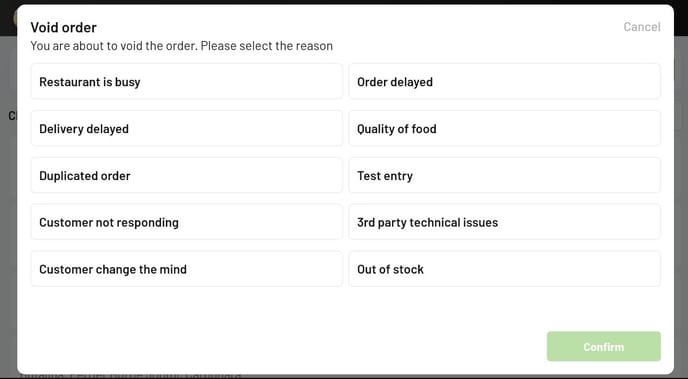
- Click Confirm.
- The initial order status will be changed to voided.
- The system will then make a refund of the initial invoice.
You have successfully voided a closed order.
