Void/ Comp an Item
To Void an order means that you are withdrawing the order, to Comp an order means that the order has already been received by the customer and you are marking the order as a complimentary order.
Please Note💡: You can only void/comp a dine-in order as it is an open order, and you can close it once the customer wishes to pay. However, we do not have the option to void/comp an order or item for pick-up or delivery.
If an issue arises regarding your dine in order where you are being made to void or to make an item a complimentary item, please follow the steps below:
- Long press on the menu item that you wish to void from the order list
- You will then be able to see the additional information dashboard
- Once you see the dashboard, click on the arrow button next to the price button at the bottom
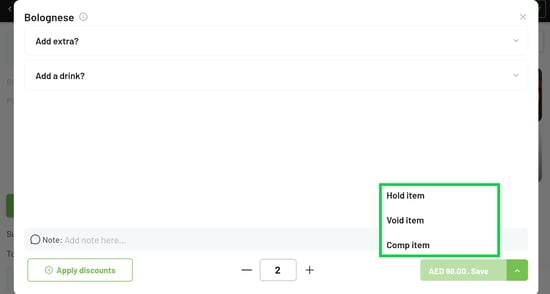
- Click on Void Item from the dropdown menu
- Click Confirm.
Comp an item
- If you wish to make the item complimentary, follow the steps mentioned above to find the dropdown menu in the additional information dashboard
- Click on Comp Item from the dropdown menu
- Click Confirm
- You will then be able to see the status of the order on the ‘’All orders’’ dashboard.
You have successfully voided/comped an item from the order.
