gPOS allows users to add in a BOGO [Buy One Get One] promotion that is compatible only with gPOS.
To learn how to add in a BOGO promotion, kindly follow the steps below:
- Log in to grubCENTER. To log in to grubCENTER, please click here.
- You will then be directed to the Home page.
- Click on Marketing on the sidebar menu on the left side of the screen.
- You will then be directed to the marketing dashboard.
- Click on the + New Campaign button on the top right of the screen.
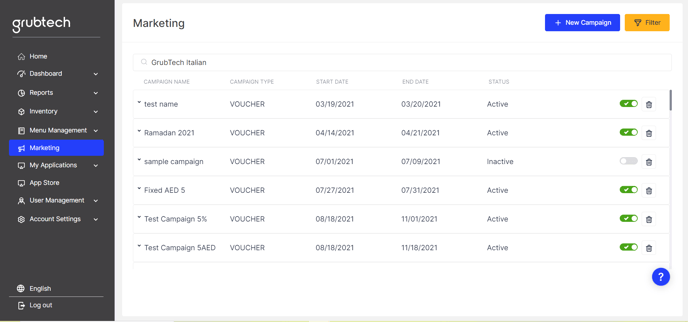
- Select the Campaign type; Buy one Get one.
- Enter the Campaign Name.
- Enter the campaign description. This step is optional.
- Select the brand.
- Select the Validity (Start Date & End Date).
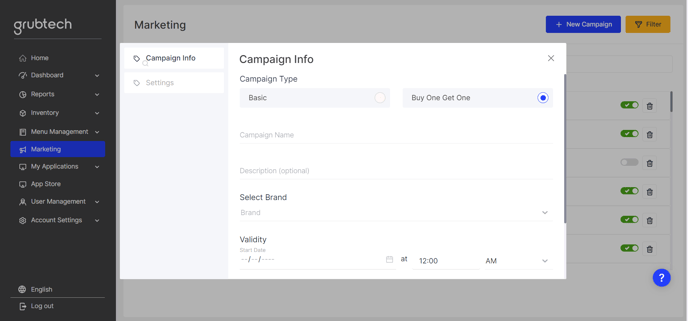
- Click Next.
- Adjust the settings.
- Select the Menu.
- Select the Category.
- Select the Menu Items.
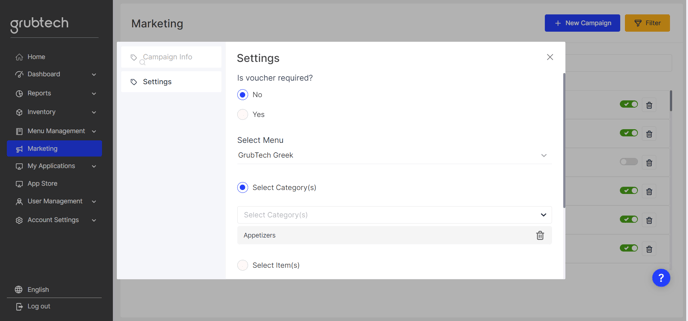
- Click Done.
You have successfully added a BOGO promotion.
