- Help Center
- Inventory
- Suppliers
Create a new Supplier.
If you wish to create a new supplier to place orders directly to, please follow the steps below:
- Click on the Inventory tab on the left side bar and choose the subcategory Suppliers.
- Click on the + New Supplier button on the top right side of the screen and start filling in the required information.
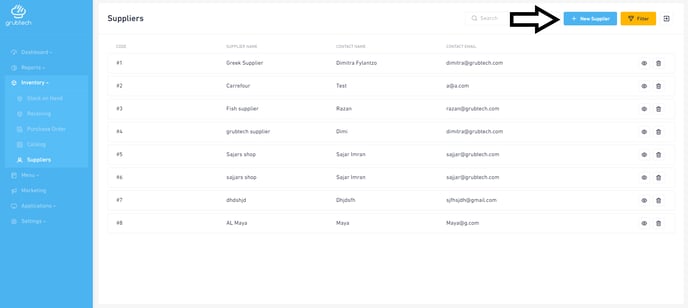
- Fill in the following information:
- Company name
- Supplier’s number
- Contact Name
- Country Headquarters
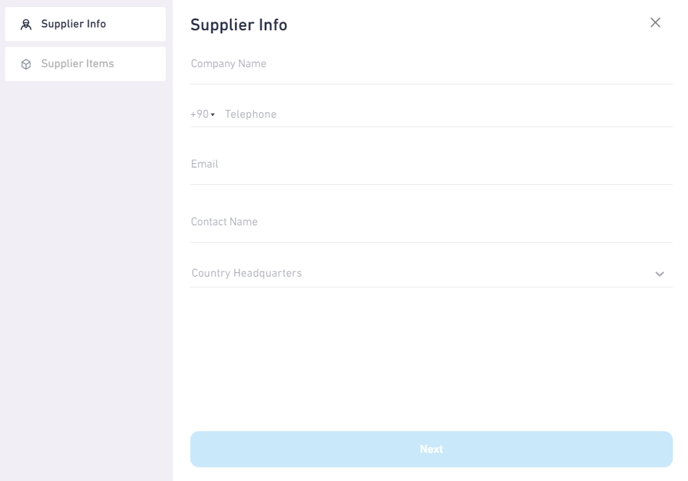
- Click Next
- Select the items in your inventory that you wish to order from this supplier (You can add more than one item).
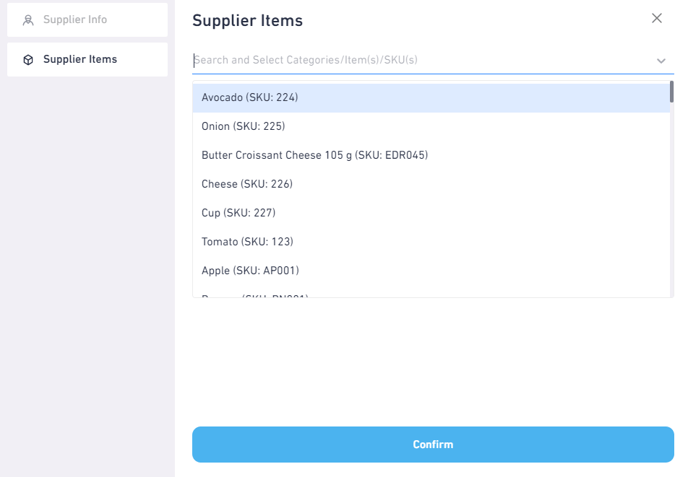
- Click Confirm
You have successfully created a new supplier.
