- Help Center
- Inventory
- Catalog
Attach an existing Catalog Item to a different brand.
If you wish to attach an existing catalog item to another brand, please follow the steps below:
- Under the Inventory tab, click on Catalog.
- Find the Catalog Item you wish to attach to a brand.
- Click on the View button on the far right of the catalog item.
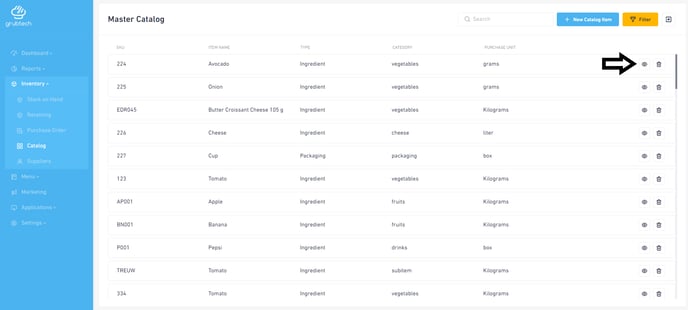
- Click on the Brand(s) button on the right.
- Select the Brand(s) you wish to connect the item to from the dropdown menu.
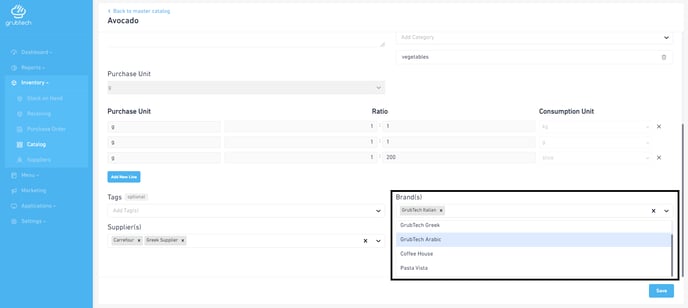
- Click the Save button on the bottom right corner of the screen.
You have successfully attached a catalog item to a brand.
