- Help Center
- Inventory
- Catalog
Delete a catalog item .
To delete a catalog item, please follow the steps below:
- Click on the Inventory tab on the left side and choose the subcategory Catalog.
- Find the item you wish to delete.
- Click on the delete button on the far right of the screen .
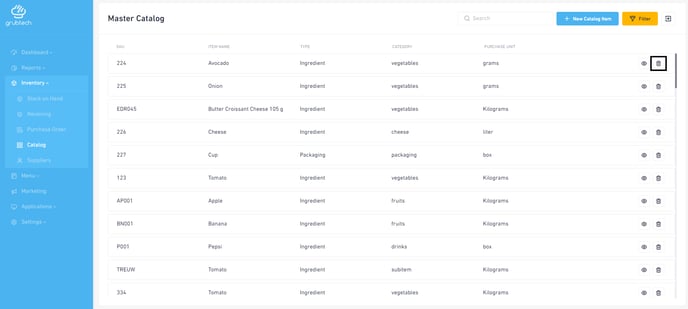
- You will then see a confirmation message.
- Click Continue.
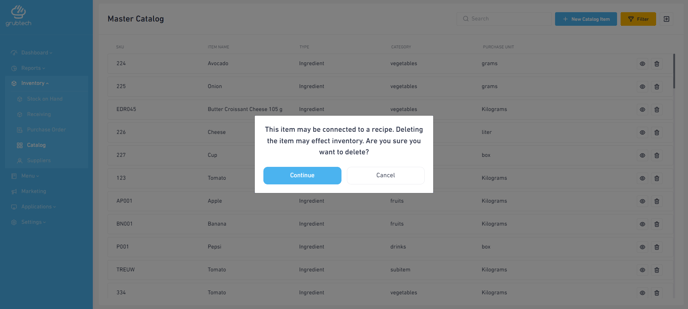
You have successfully deleted a catalog item .
