- Help Center
- Order Dispatching
Dispatch an order.
Once your order is ready and eligible for delivery, you will need to dispatch the order. To do so, please follow the steps below:
- Log in to dispatcher from the delivery dashboard by clicking here .
- You will then be able to view the dispatcher dashboard.
- By default, you will see all the orders that are not dispatched in the Waiting For Pick Up tab.
- Find the order you wish to dispatch by either scrolling till you find it, or by typing in the ORDER ID in the Search box.
- Once you have found the order you wish to dispatch, click on the dispatch button on the far right of the screen.
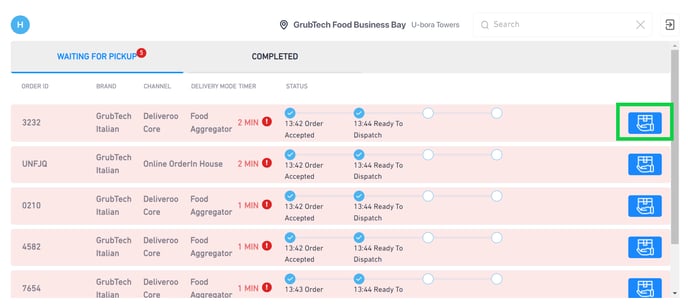
- The order will then automatically move to the Completed tab.
You have successfully dispatched an order.
