- Help Center
- Order Dispatching
Set a default delivery method.
The delivery dashboard allows the user to set a default delivery method, 3PL or In-house.
To set a default delivery method on the dispatcher, kindly follow the steps below:
- Log in to dispatcher from the delivery dashboard by clicking here .
- You will then be able to view the dispatcher dashboard.
- Click on the settings button on the top right of the screen.
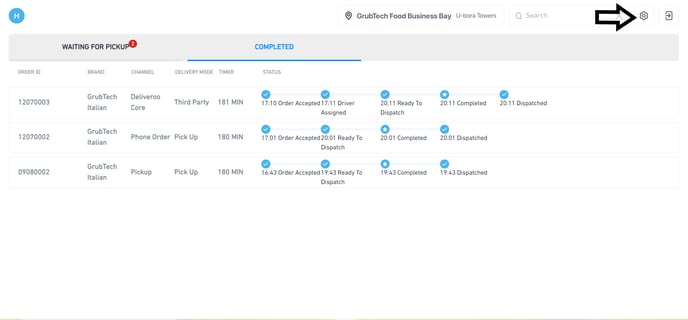
- You will then be directed to the Delivery method dashboard.
- Select the method of delivery that you wish to set as your default method of delivery (3PL or In-house).
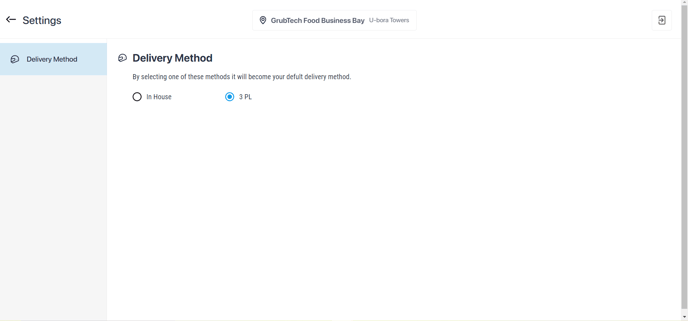
- Once default method is selected, you can press on the arrow button on the top left of the screen to be directed back to the delivery dashboard.
You have successfully set a default method of delivery.
