- Help Center
- Order Dispatching
View an order that has been completed.
If you wish to view a specific order that has been completed, please follow the steps below:
- Log in to dispatcher from the delivery dashboard by clicking here .
- You will then be able to view the dispatcher dashboard.
- Click on the Completed tab on the dashboard.
- You will then be able to view all the orders that have been completed.
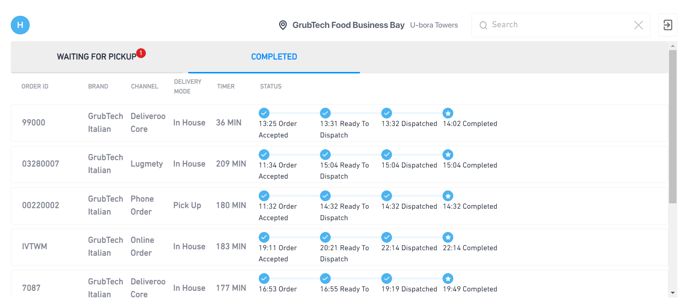
- To view a specific order, enter the order ID in the search bar on the top right of the screen and the order will reflect on the dashboard.
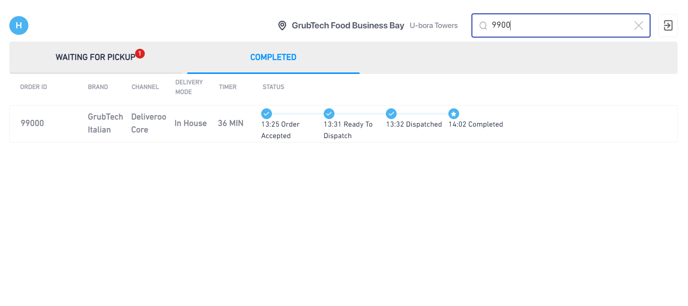
You have successfully viewed a completed order.
