
Getting started
- What is GrubCenter?
- GrubCenter Login and Logout Process
- Account Settings in GrubCenter
- Edit your Company Profile
- Create and Edit Users

Data & Reports
Provides comprehensive, structured data and analytics to support decision-making and track key business metrics
- Dashboard & Reports Comprehensive Guide
- Sales Report (Overview)
- Download Real-Time Reports
- Set user permissions for Real-Time Reports
.png)
Menu Management
Manage your menu across all brands and food aggregators
- Menu Management without POS Integration
- Menu Management with POS Integration - Full Menu Import
- Menu Management with POS Integration - Partial Menu Import
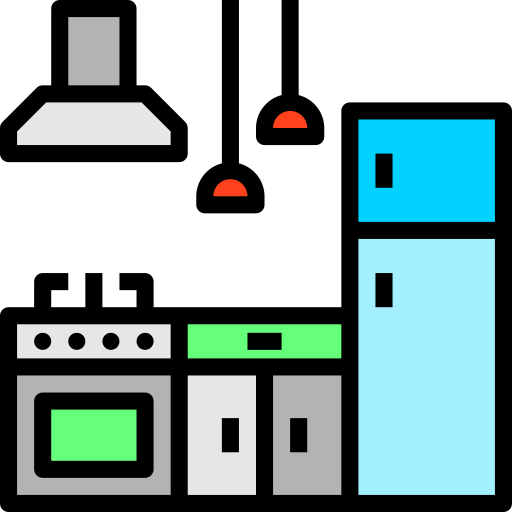
Location & Station Set-up
Set-up your own locations and stations
- Create a Location in GrubCenter
- What is Station?
- Steps to Create a New Station
- What is a Routing Label?
- How to Manage Store Settings
KDS - Order Management
Manage your orders with KDS and KDS Master modules
- Kitchen Display System (gKDS)
- Steps to activate or de-activate gKDS
- Connect a Printer to a KDS.
- gKitchen (Master KDS)
- Connect a Printer to Master KDS

GrubOPS
Operations support portal that allows orders overview
- What is GrubOPS
- grubOPS log-in and log-out process
- Find, view and manage orders within GrubOPS
- What is 86'ing on GrubOPS?
Order Dispatching
Dispatch your orders for delivery.
- What is Dispatcher and Delivery Dashboard?
- Log in to grubDispatcher
- GrubDispatcher Home Page
- GrubDispatcher Order Ready Dashboard
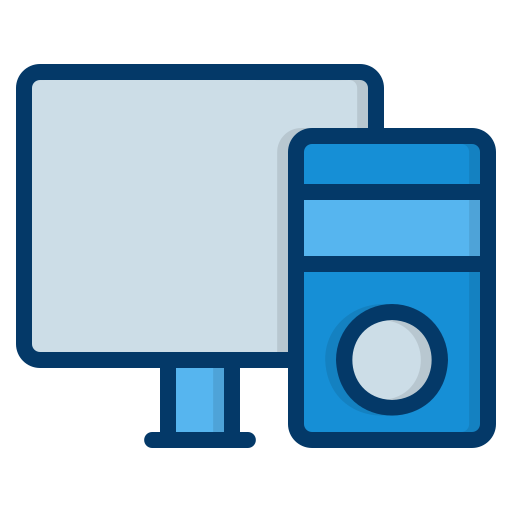
Compatible Hardware
Hardware that is compatible across KDS, KDS Master and POS 2.0
- Hardware Checklist
- Install and Update GrubKDS app on Sunmi Device
- Update GrubKDS app on an Android Tablet
- Install and update MasterGrubKDS app on Sunmi Device
- Update MasterGrubKDS app on an Android Tablet

POS Integration Guides
Guides to easily integrate your POS with Grubtech for seamless order handling and accurate menus.


-2.png)